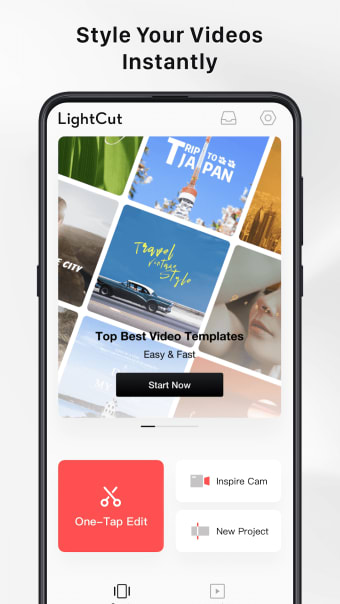An AI-powered video editing app
LightCut - AI Video Editor is a free multimedia editing tool where you can utilize artificial intelligence to enhance and edit your videos. With this app, you can create professional-quality video clips, merge them with music, and add exciting elements such as effects, transitions, and text.
Moreover, LightCut AI Video Editor provides you with a wide range of video templates to ensure that you can create clips quickly and effectively whenever you’re in a time crunch. Simply select the clips and photos you want to include in the video and the one-tap edit feature will automatically create high-quality movies.
Explore this AI-powered video editor
Are you tired of using different apps to create the perfect video? Look no further than LightCut - AI Video Editor, the all-in-one video editor with AI technology that makes video creation easy for everyone. With the one-tap edit feature, simply select your video clips and photos, and let the app do the rest. The auto video creator will analyze your media and create a high-quality video story in seconds.
Moreover, this app offers a variety of trendy and rich video templates to choose from. Whether you're creating a travel vlog or capturing nature, there's a template to fit your needs. The easy-to-use templates make it effortless to create a stylish video in minutes. On top of that, it also boasts various inspire cam shooting modes, allowing you to feel like a professional videographer.
You can also enjoy other editing features such as trimming, cutting, slow-mo, fast-forward, stickers, and more. There are also hundreds of fully licensed music options and a variety of filters, font styles, and transitions to choose from. However, it’s important to note that the app has no multilayer support, which means that you can’t add photos or clips as overlays for your videos.
A commendable editing tool
Overall, LightCut - AI Video Editor is a commendable editing tool that provides users with great features. With the help of artificial intelligence, it can instantly combine your selected videos and photos into a single video film with accommodating transitions and background songs. The only downside is that it doesn’t have a multilayer feature, making it impossible to overlay photos or videos on top of each other.